How can we help you?
Search or find answers to your questions based on categories
General
Bill & Payment
Advertising Campaigns
Campaign & Ads Setup
Ad Delivery, Performance & Optimization
Report & Analytics
General Questions asked
Was this Helpful?
Was this Helpful?
- Dailyhunt APP traffic
- Daily: 24+ MN Unique Users
- Monthly: 63+ MN Unique Users
- Dailyhunt Group Traffic
- Daily: 33+ MN Unqiue Users
- Monthy: 185+ MN Unique Users
Was this Helpful?
- Managed Service Engagement
- Dailyhunt assigns one Account Manager & an Ad Ops team to run & manage the campaign on behalf of the client
- Allows access to premium inventory, and custom Ad solutions
- Requires a certain amount of minimum Ad-Spends per month
- Self-Serve
- Setup & Run campaigns on your own
- Complete online payment with minimum spend of Rs 1000 or above
- Performance oriented platform with user-enabled pricing
- Online support & ticket system for queries & clarification
Was this Helpful?
For detailed list, please Click Here
Was this Helpful?
One can also run their marketing campaigns in these languages, targeting users who are reading content in any one of these 14 languages.
Was this Helpful?
Bill & Payment Related Questions
Once you sign-up, you can visit your profile section and submit other details related to your business such as GST, Business Address etc. It will help you generate an invoice for your business.
Was this Helpful?
Adding Funds: You can directly add any amount of money from the Dashboard and deduct campaign related amount from the overall funds added. Alternately, you can create a campaign, setup pricing and budget, and add only the money required to run that campaign.
In terms of billing model, DH platform supports:
- CPM
- CPC
Was this Helpful?
- Netbanking
- Credit Card
- Debit Card
- e-Wallets
Was this Helpful?
- Minimum monthly spend of INR 1 lakh per month
- Custom ads solution requirement
- Access to premium inventory
- Guaranteed delivery
Was this Helpful?
Was this Helpful?
Was this Helpful?
Advertising Campaigns Related Questions
- CPM – For advertisers looking to generate awareness for their product/service, and be able to have access to massive reach of Dailyhunt platform
- CPC – For advertisers looking to generate traffic / performance for their product/service and let Dailyhunt platform optimize for converting traffic
For any other business models:
- APP Take-Over
- Sectional APP Take-Over
- Content Promotion
- Custom Ad-Solutions &/or Ad-Formats etc.
Was this Helpful?
- Daily Impressions: 120+ MN
- Daily Clicks: 600k – 700k
Outside-India for Dailyhunt APP:
- Daily Impressions: 20+ MN
- Daily Clicks: 80k-100k
Was this Helpful?
However, if you are looking to run a pilot campaign or test out the platform, you can learn how to launch a campaign by going through the various materials and steps shared here. You can also watch our short video tutorial to see how easy it is to launch a campaign in under 10 minutes.
Was this Helpful?
If you are looking to focus on other outcome like leads, installs etc. then you need to select the right target audience group (city, audience segments, demo etc.) based on your understanding of your product / service market. This will further help the platform in optimizing you campaign for a relevant audience and deliver the same.
Was this Helpful?
Having said this, you can generate performance to meet your CPL, CPI etc. with the Dailyhunt engine. Dailyhunt engine (read more about our tech stack)is geared to understand your campaign setting (impression caps, audience selection, language param etc.) and identify the right audience to help you meet the goal. Therefore, it is important that you give sufficient inputs while setting up a campaign in terms of target audience, clearn messaging, fast & mobile responsive landing page etc.
Was this Helpful?
Campaign & Ads Setup Related Questions
- Select campaign objective (CPM / CPC)
- Setup targeting parameters (City, language, audience segment etc.)
- Setup budget, unit pricing & schedule
- Setup creatives (Image Ads / Native Ads)
- Review, Pay the amount online (basis budget set for the campaign) & activate
Was this Helpful?
- Location: Country / State / City
- OS Type: Android / iOS / Windows
- Connection Speed: Wifi / 4G / 3G / 2G
- Languages: Hindi, Tamil, Telugu, Kannada, Malayalam, Marathi, English, Gujarati, Punjabi, Oriya, Bengali, Urdu, Nepali & Bhojpuri
- APP Categories: Using Google Play Store, we have been able to map users into various categories, based on the type of APPs they have installed on their mobile devices
- Demographic: Age
- Demographic: Gender
- Audience Segments: Based on the kind of content users consume on our platform or type of Ads they have clicked, we have grouped audience into various intent categories
- PinCode: In specific cases, if your product or services is hyper-localised, you can select specific pin codes to only target users belonging to the identified area. Please note that the traffic available at this level is extremely low, and it is more effective to limit the target to a city-level
Was this Helpful?
If you feel that your ad was rejected for no obvious reasons, please reach out to us at ads@dailyhunt.in and share the preview link in your mail. For example: https://dae.dailyhunt.in/self-serve/banners/preview?id=72574. We will review the same and respond to you.
Was this Helpful?
- No http:// OR https:// at the start of the link. If its missing, please add http:// or https://
- Error on the landing page. On click user might be taken to the landing page, but the pages or content does not load, in which case URL is invalid
- Prohibited content on the landing page. Please click here to refer this section
Was this Helpful?
- Overall budget: Setup an overall budget depending on how much you want to experiment and start the campaign
- CPC / CPM Pricing: You can set the bidding price for each click or impression. This is editable as well during the course of campaign
E.g.
- Budget: Rs 30,000
- Period: 10 days
- CPC Price: Rs 3 per click
- Volume to be delivered: 10,000 clicks overall
- Per day Volume: 1000 clicks
Was this Helpful?
- Image / Banners Ads: Size 990 x 505, and 300 x 250
- Native Ads: Image of 300x330, Description, Call to Action
If you are looking for custom branding solutions, or content promotions, video ads, APP take-overs etc. please reach out to us on ads@dailyhunt, and we can help you have these as a part of our managed service solution.
Was this Helpful?
- Image / Banners Ads: The design itself can have messaging in a regional language font and then a file in the .jpg / .png format that needs to be created, and uploaded.
- Native Ads: In native ads, your text (description) can in the regional language and copied into the corresponding input box
Also, while setting up campaign, please select the language in “targeting parameters” and use image banners or native ads in the same language.
You can use http://quillpad.in to write ad-copies in that language by typing in English. You can also use https://translate.google.com/ to convert English to another regional language. We recommend that you ensure it is correct, and get it proof-read by a relevant language expert.
Was this Helpful?
Ad Delivery, Performance & Campaign Optimization Related Questions
- Your campaign may not be approved due to prohibitive content. If this is the case, please change the messaging and/or landing page and re-apply
- Your campaign may have an incorrect landing page format or
- This happens more often you think, but it could be that you probably forgot to activate the campaign after the budget payment
- You campaign end date has passed by, in which case put new end date
- Low CPC / CPM price: Dailyhunt has a complete bidding engine where the engine decides to show ads depending on CPC / CPM price, the relevance of the campaign & the users. If the CPC / CPM price that you have setup is too low, then they might get under-delivered. In this case, please increase the bid to ensure your campaign delivers
- Selecting too many targeting parameters: If you select too many targeting parameters, it may result in your campaign being under-delivered. We request you to relax some of the parameters and then reactivate your campaign
- Roadblock / Dailyhunt internal campaigns: On certain days, the entire Dailyhunt inventory may be given to a certain brand advertiser (as a part of the managed service solution). We try to ensure that some inventory is available for other performance campaigns, but this may not always be possible. However, if your campaign is long enough (more than week), then the system will automatically calibrate for the same and deliver more in remaining days to full-fill the overall requirement
Was this Helpful?
- Bid Strategy
- While configuring CPC or CPM pricing, you would have chosen to start with low price. DH platform is built on bidding-engine, where the campaign with highest CPC or CPM gets first preference. In such a scenario, if you bid too low, the chances are that you would have missed on quality user or first initial ad impressions for that user
- If you are confident of your target group, then please increase the CPC or CPM pricing to win bids
- Impressions & Frequency Cap: This is an important optimization lever using which you can use to do the following:
- Set the number of impressions that you want to show to a user
- Set the time-duration within which you want to consume the impressions set, after which it automatically resets
- Audience Targeting: DH platform provides a lot of audience segments to help you select the right audience. It’s advisable to start with some selection. For e.g. if your campaign is related to ecommerce or online transaction, then in audience segment you can select:
- eCommerce
- Shopping
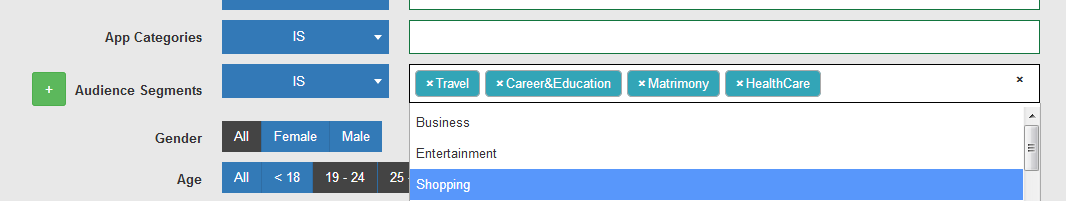
One can also select APP Category based on audience segment, shopping in the above highlighted example.
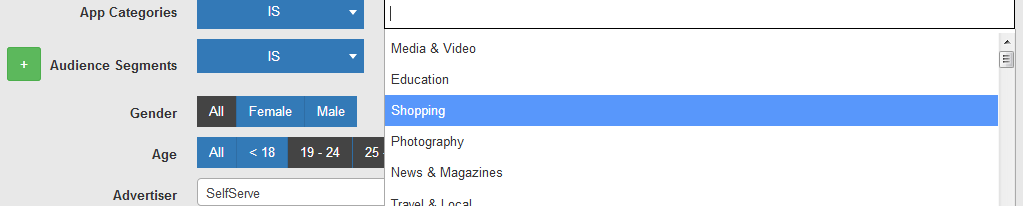
You can combine and experiment with the above features to optimise and measure various campaigns and generate the performance you desire. You can also create multiple campaigns. Use the above features to create different audience targets, and create a A vs B scenario, by using a landing page with different tracking codes.
Was this Helpful?
- Budget: Increase the budget allocated for the campaign to reach out to an increased audience size
- Bid Price (CPC or CPM): If you bid too low, your campaign may not able to win impressions or clicks compared to other advertisers
- Audience Targeting: If your targeting parameters for the audience base for your campaign is too small or too niche, it may affect your campaign. It will help to relax these parameters to reach out to an increased audience size.
Was this Helpful?
Some of the best practices around creatives include the following:
- Run at least three to four creatives: Each creative, if possible, should highlight a different aspect of the campaign. This will allow the user to know more
- Run a mix of native & image ads: Unless your campaign is a pure branding or awareness campaign, we recommend that you run a mix of native & image ads. For a pure branding or awareness campaign, run only image ads.
- Track Banner Level CTR:
- Under reporting section, for each campaign you can track the CTR of all the active banners
- If any banner is significantly under-performing, please analyse and de-activate the same
- While adding new creatives, please study the best-performing banner / native ads and use them as a reference to create new ones
Was this Helpful?
- Responsive / Mobile Optimized: It is important that the landing page is mobile optimized and renders fast on users’ mobile devices
- Category / product related landing page: If your creative talks about a specific product or category, make sure that it takes users to the relevant landing page
- Lead Forms: If the objective of a campaign is to collect user lead, it’s important that the first part of the page talks about the product, and it is followed by a short & simple lead form. It’s important to understand the following
- Asking for too many details will result in a user drop-off
- Asking for details which may not be handily available with the users (such as PAN or Aadhar) may result in user drop-off as well
Was this Helpful?
Report & Analytics Questions asked
Was this Helpful?
- Impressions
- Clicks
- CTR (%)
- Conversions
- Spends
Banner Performance Report: If you are running more than one creative, you can use this report to see relative performance of each banner. Creative-wise data report includes the following:
- Impressions
- Clicks
- CTR (%)
- Conversions
Language-wise Distribution: If you are running a campaign with no specific language selection, then this report will give you understanding of how your campaign is doing across various languages. Data shared in language-wise report, includes the following:
- Impressions
- Clicks
- CTR (%)
- Conversions A couple of key interpretation and insights that can be derived from language report are as below:
- You can see which languages (market) are suitable for your product or campaign (for e.g. we have seen Telugu, Tamil & Kannada users responding more favourably with gaming APP clients)
- By running a campaign (by splitting) it into various regional languages, you can see that the CTR for each language is different
Location-wise Distribution: This report helps you understand your campaign reach across users in various states (& cities) depending on the location you selected. Data shared in language-wise report includes the following:
- Impressions
- Clicks
- CTR (%)
- Conversions Insights from this report will map your product & campaign in respect to regions. The culture & user behavior of some regions can be mapped to the performance, and this can be used to limit the audience through campaign targeting.
Was this Helpful?
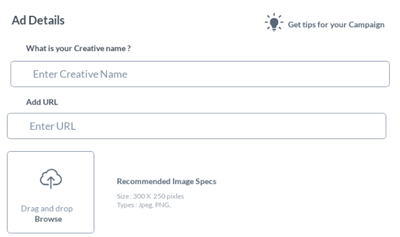 In this URL box, the landing page (LP) needs to be appended with utm_source and other relevant parameters.
In this URL box, the landing page (LP) needs to be appended with utm_source and other relevant parameters.
E.g.: http://m.dailyhunt.in?utm_source=Dailyhunt&utm_medium=app&utm_campaign=cpc&utm_content=nativeads
Was this Helpful?
- Google Analytics (GA) Sessions vs. Dailyhunt Clicks: Google Analytics considers multiple visits within the same 30 min window as one session, whereas Dailyhunt will consider each click as one and keep incrementing the count on each subsequent click
- Ensure that the GA code is implemented across your whole site (or at least on your landing page). It makes sense to implement GA at the top of each page (inside the HTML header)
- Partial page loads: Sometimes due to various reasons like network speed, poor internet, disconnecting wifi connections etc., a user might have clicked on the AD on Dailyhunt but the subsequent landing page may not have loaded properly causing the user to leave the page
- Mobile Optimized landing page: Dailyhunt ads are shown on a mobile inventory. Hence, it is important that all the landing pages are optimized for speed and have the GA code present
- User browser preferences: If visitors may have set their browser privacy preferences to disable cookies, images, or JavaScript, then GA will not be able to track them. This is also applicable to users that have installed Google’s own opt-out add-on or users who implement an ad blocker to block all ads
Was this Helpful?
- Impression Tracker
- Click Tracker
Please note that if you are planning to retarget users at impression level (through Facebook, Google etc.), this might not work as these pixels are fired in an in-APP environment. They are only meant for an audit purpose and comparing Dailyhunt published numbers with your own system. It will be difficult to run retargeting campaigns across other networks like Facebook, Google using 3rd party pixel placement.
Was this Helpful?
Currently, we don’t support placing of retargeting pixels on our 3rd party click tracker. You can place the same but because they will be in an in-APP ecosystem, Facebook will not have access to the cookies stamped on default APP browsers like Chrome etc.
Was this Helpful?